What are the New & Improved Features in QuickBooks Desktop Enterprise 2021?
Checkout the New Features in QuickBooks Desktop 2021
Checkout the new features provided by Intuit in QuickBooks Desktop 2021: (Pro, Premier, Mac and Enterprise)
Streamlined Bank Feeds
Import bank feeds faster by automatically categorizing or batch-editing your bank transactions by payees, accounts, and classes.
Improve data accuracy with better matching and less manual entry.
Save time by using enhanced rules that let you quickly search for and define the categorization criteria.
Quickly review or resolve transaction discrepancies.
Automated Receipt Management
Employees can take a picture of receipts immediately through the app, eliminating lost receipts or the need to store physical copies in shoeboxes.
QuickBooks stores digital copies of receipts on the user's computer, instead of physical copies taking up space.
Save time by automatically creating categorized receipt expense entries using the QuickBooks Desktop. Just take a picture, import, and review.
Stay organized by attaching digital receipt images to expense transactions for audit trails.
Accurately categorize and record multiple receipt transactions at once.
Reviewing transactions is easy and efficient, giving users peace of mind.
Rule-based Customer Groups
Automatically add or remove customers from groups based on pre-defined conditions, allowing for better customer management, insights, and communication.
Keep organized by creating customer groups that can be contacted or managed separately.
Automated Statements/Payment Reminders
Save time by automating recurring statements to different groups of customers based on their needs.
Improve cash flow by regularly reminding customers of their outstanding balances, which can encourage faster payments.
Review statement emails before sending them out to ensure accuracy and professionalism.
Automatically remind customers when their payments are due, which can help improve payment turnaround times.
Reduce the time spent following up on late payments by automating the payment reminder process.
Customize payment reminders for specific customers to maintain positive business relationships and increase confidence in getting paid on time.
Payroll Liability Reminders
Receive reminders outside of QuickBooks Desktop via your phone or laptop, ensuring you don't miss any payment deadlines.
Hold onto your money for a little longer, since you can pay your liabilities on time instead of earlier.
Keep track of different payment deadlines and receive timely reminders, helping you stay organized and avoid any late fees.
Conclusion
We’ve covered some exciting features of QuickBooks desktop 2021. If you have any questions, feel free to contact us anytime at 1-800-615-2347. Our QuickBooks desktop error support team will he more happy to assist you!

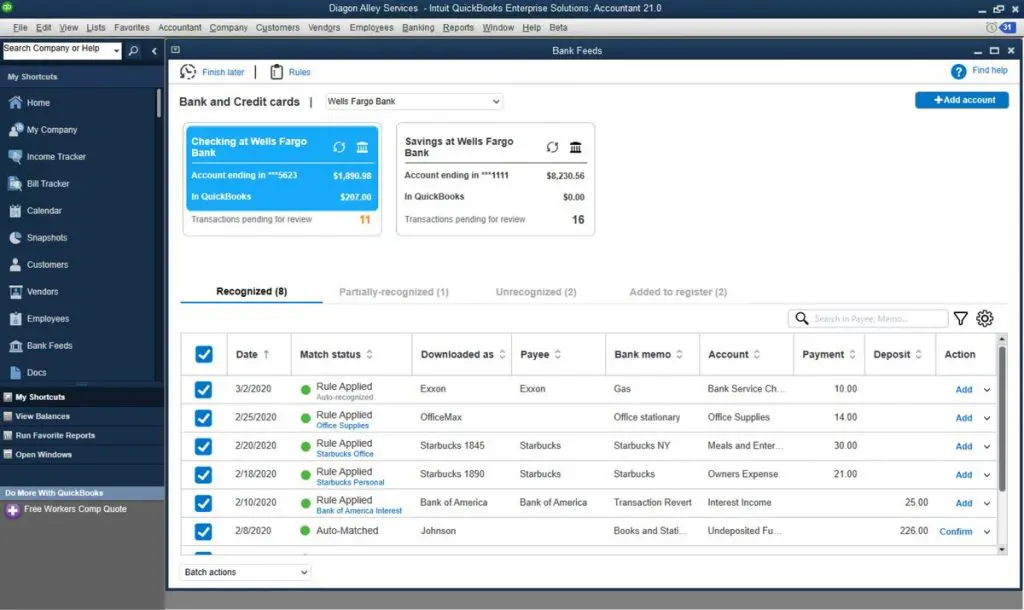
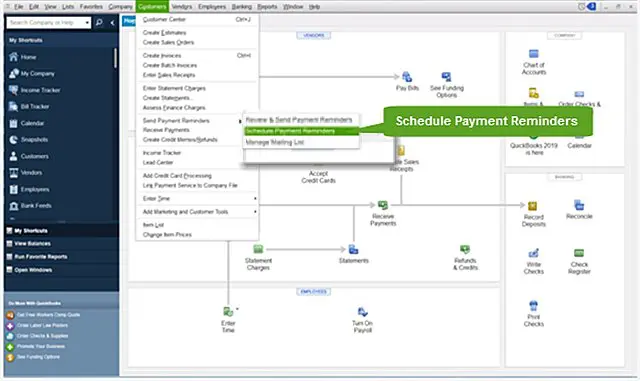
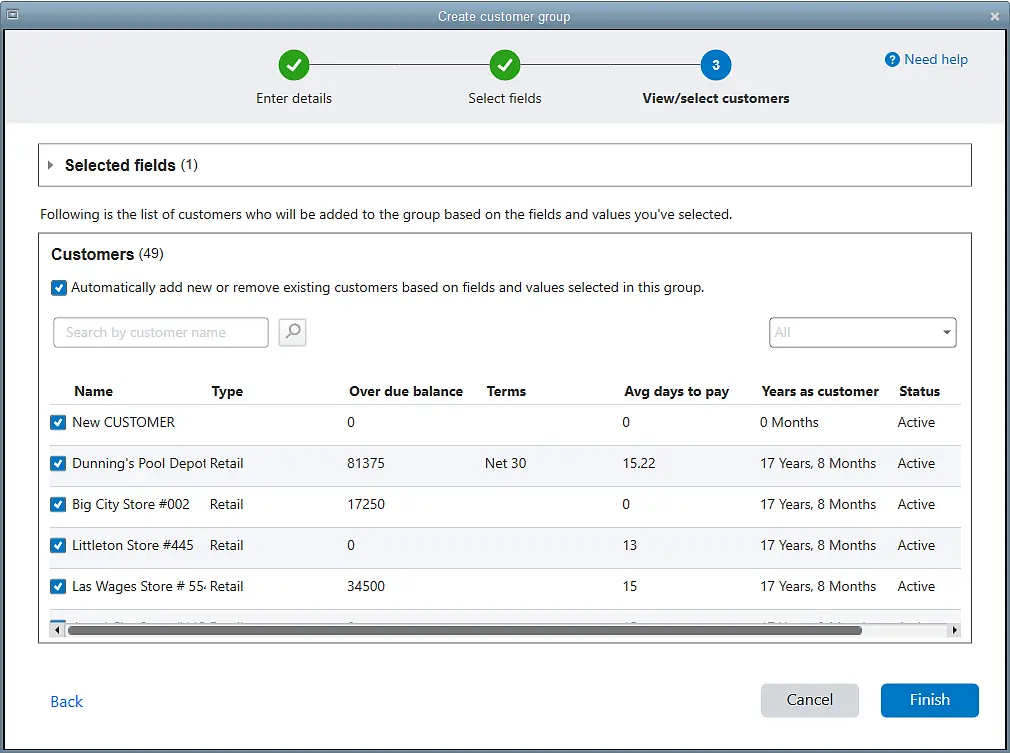
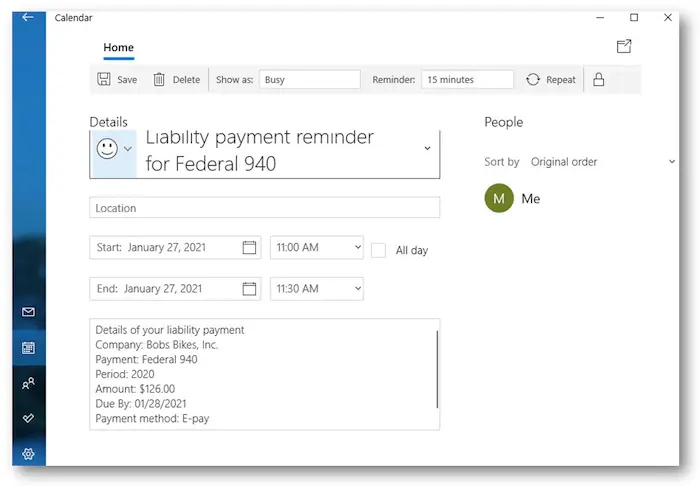
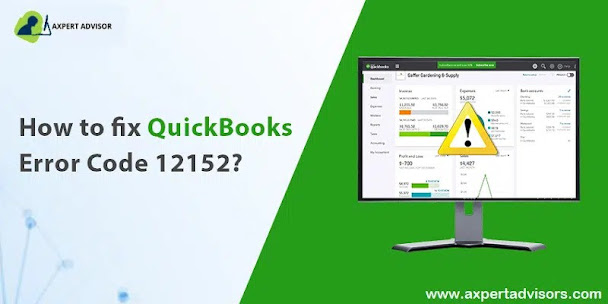


Comments
Post a Comment